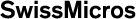
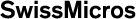
| Dump from calc | Mnemonics | Code dump | |
|
(Check to generate a dump compatible with firmware V11 to V22) |
|||
DM15_M1B turned on DM15_M1B ready ? Firmware DM15_M1B_V23 ? Help p Key press s Dump memory l Load memory ct Console timeout t Get time ts Set time td Update time d Toggle display output to console b Read battery voltage Type '<command> ?' for params Uptime 556s VOYAGER >> s DM15_M1B 04 395033178ff000 00000000000008 0000000000000c 00000000000eae 08 00000000000000 2fbaee9efa228f 000080fca82200 00000000000000 10 00000000000000 00000000000000 00000000000000 03141592654000 14 f0000000000000 1b2d2d2d2d2d2d 000000000003ff 00000000000000 18 00000000000000 0000000000007f 00000000a00000 00000000000000 fc 00000000000000 00000000000000 00000000000000 00000000fcb6ba A: 395033178ff000 B: 395033178ffeae C: 00000000000eae S: 00000000000000 M: 09503317778350 N: 09503317778003 G: 04 VOYAGER >> _
[ON][4][ENTER][3][+][x2] which shows 49 on the display, then we [STO] the result in .1[ON]+[c] for entering the console mode the calculator is OFF.'p 41' triggers the key [ON]'p 27' triggers the key [4]'p 36' triggers the key [ENTER]. Note 'p 46' does the same.'p 38' triggers the key [3]'p 40' triggers the key [+]'p 43 11' triggers the keys [g][x2]'p 44 48 37' triggers the keys [STO][.][1]